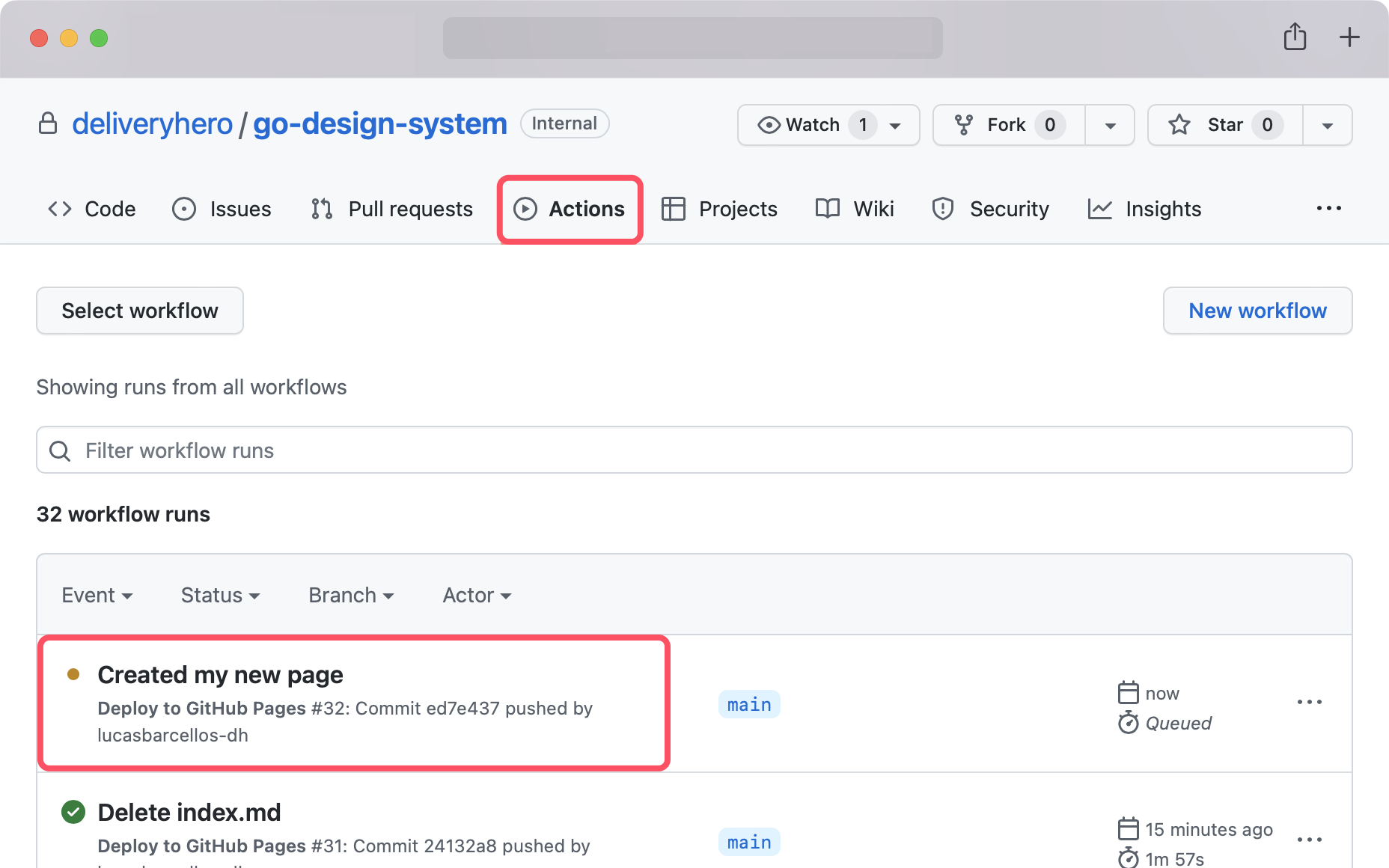Creating a page
The documentation pages of our system live inside our GitHub repository as Markdown files. Creating or editing any files there will automatically update this website.
Steps
Open the docs folder in the design system repository.
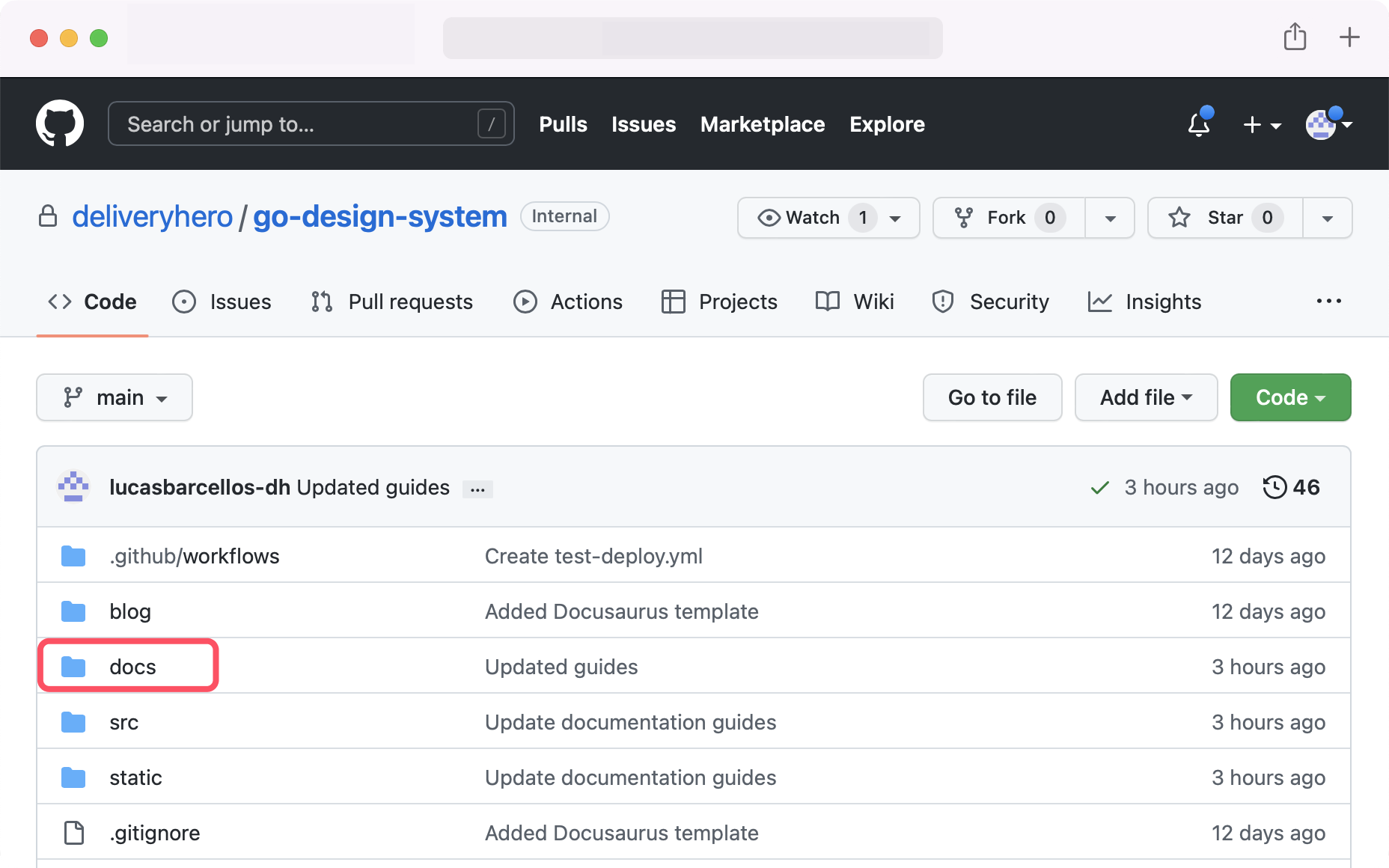
For this tutorial, we will create a document in the Playground space: navigate to "guides" and then to "playground".
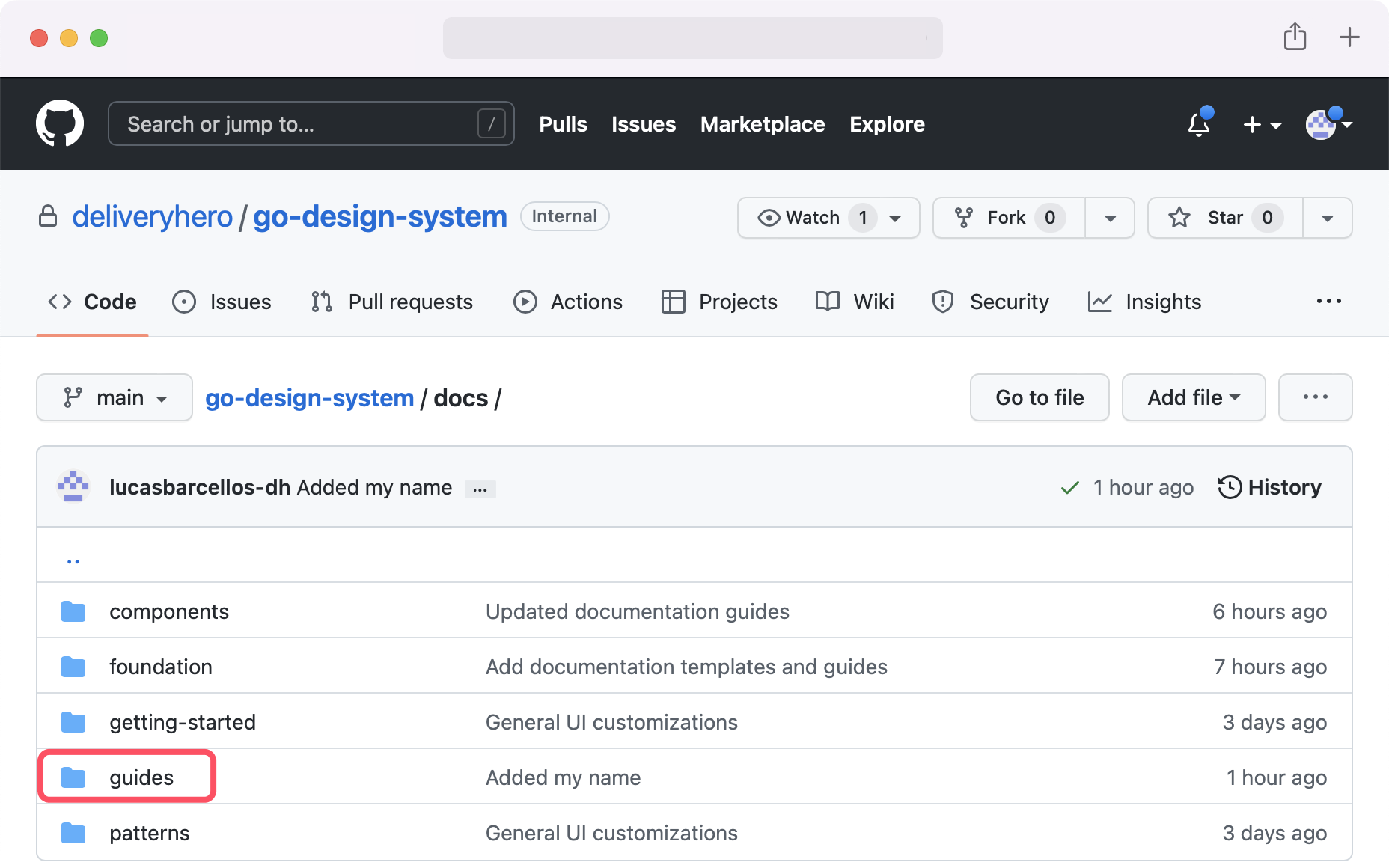
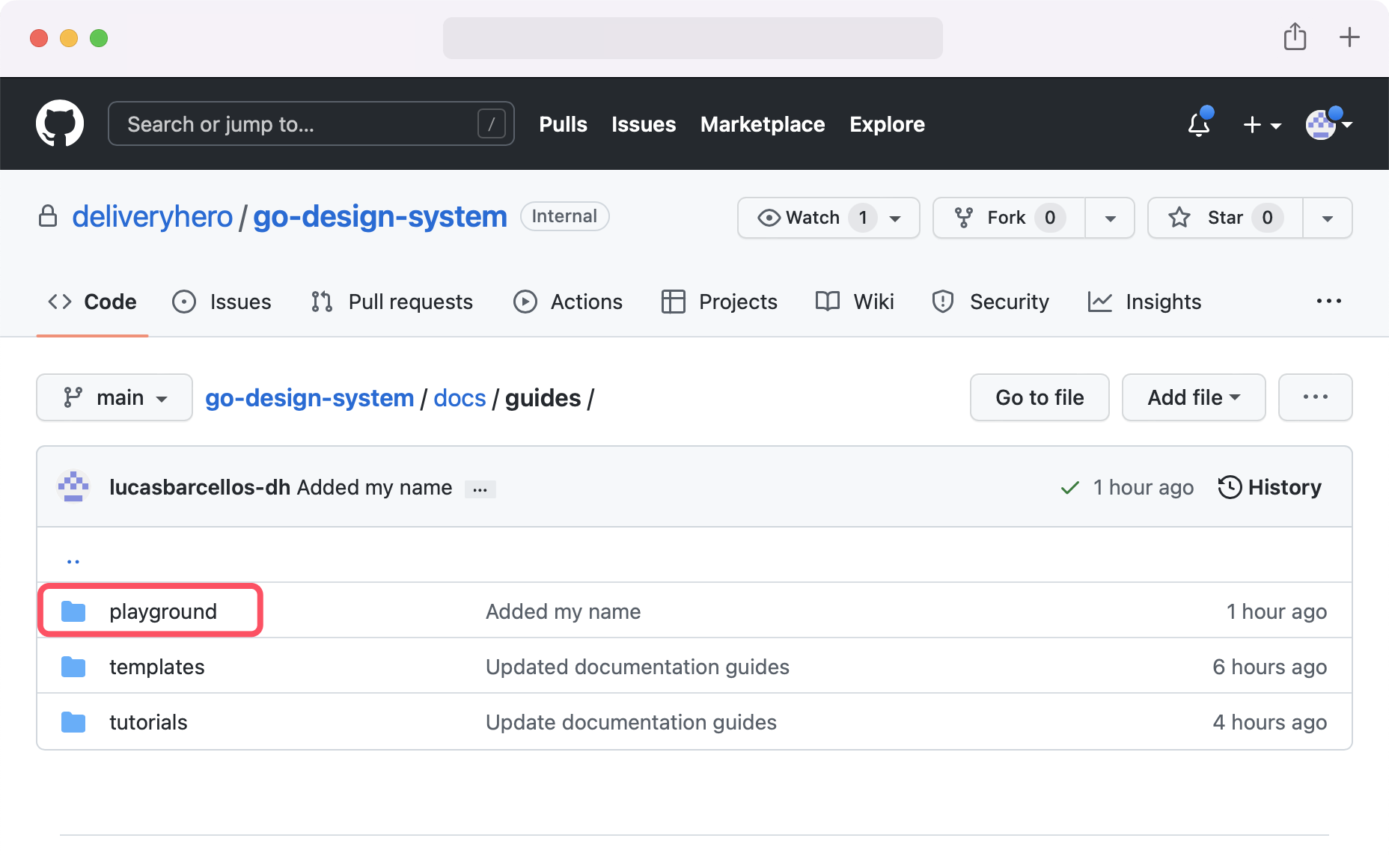
Click "Add file" and then "Create new file" in the dropdown menu.
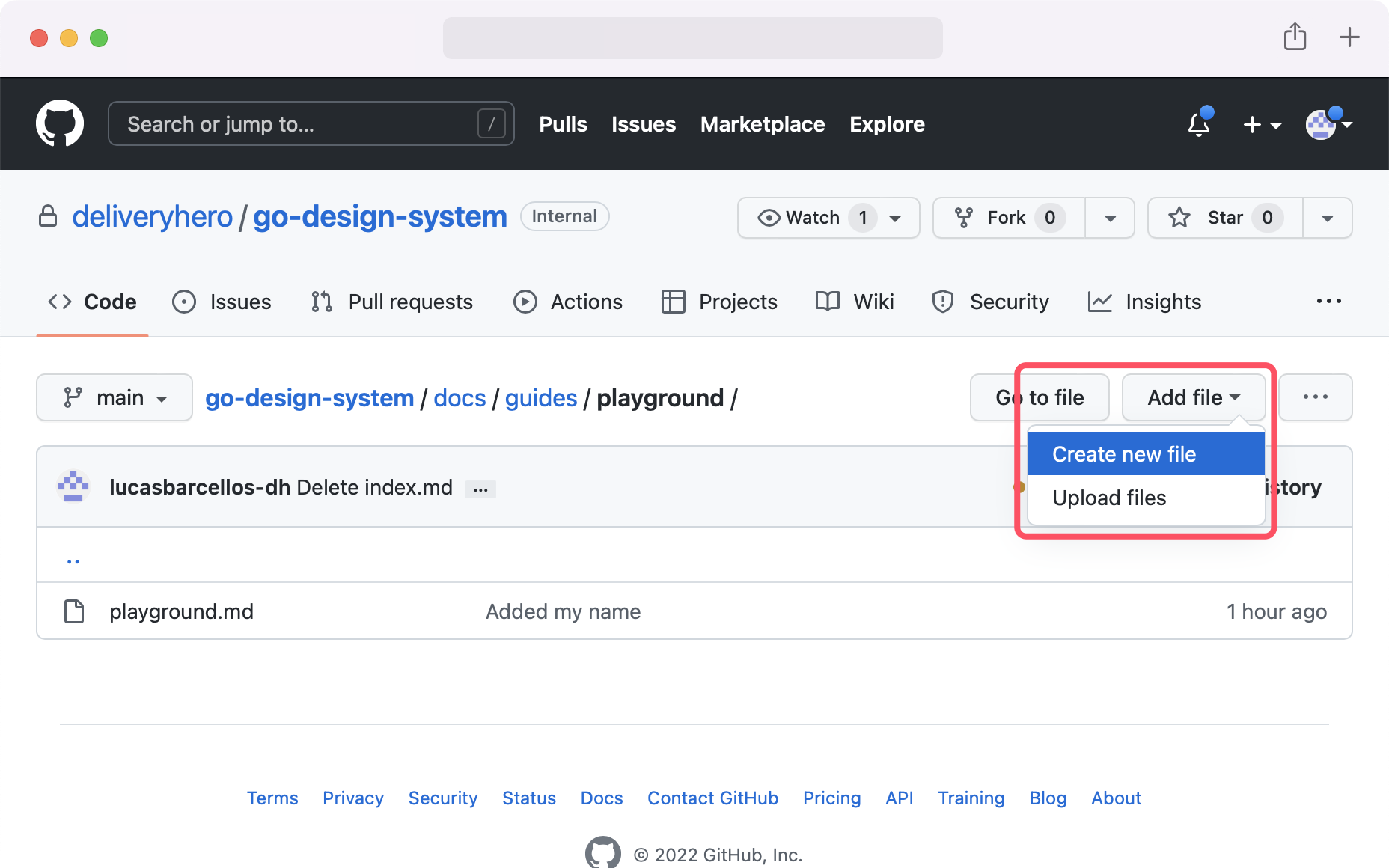
Give your file a name. Remember to add ".md" at the end.
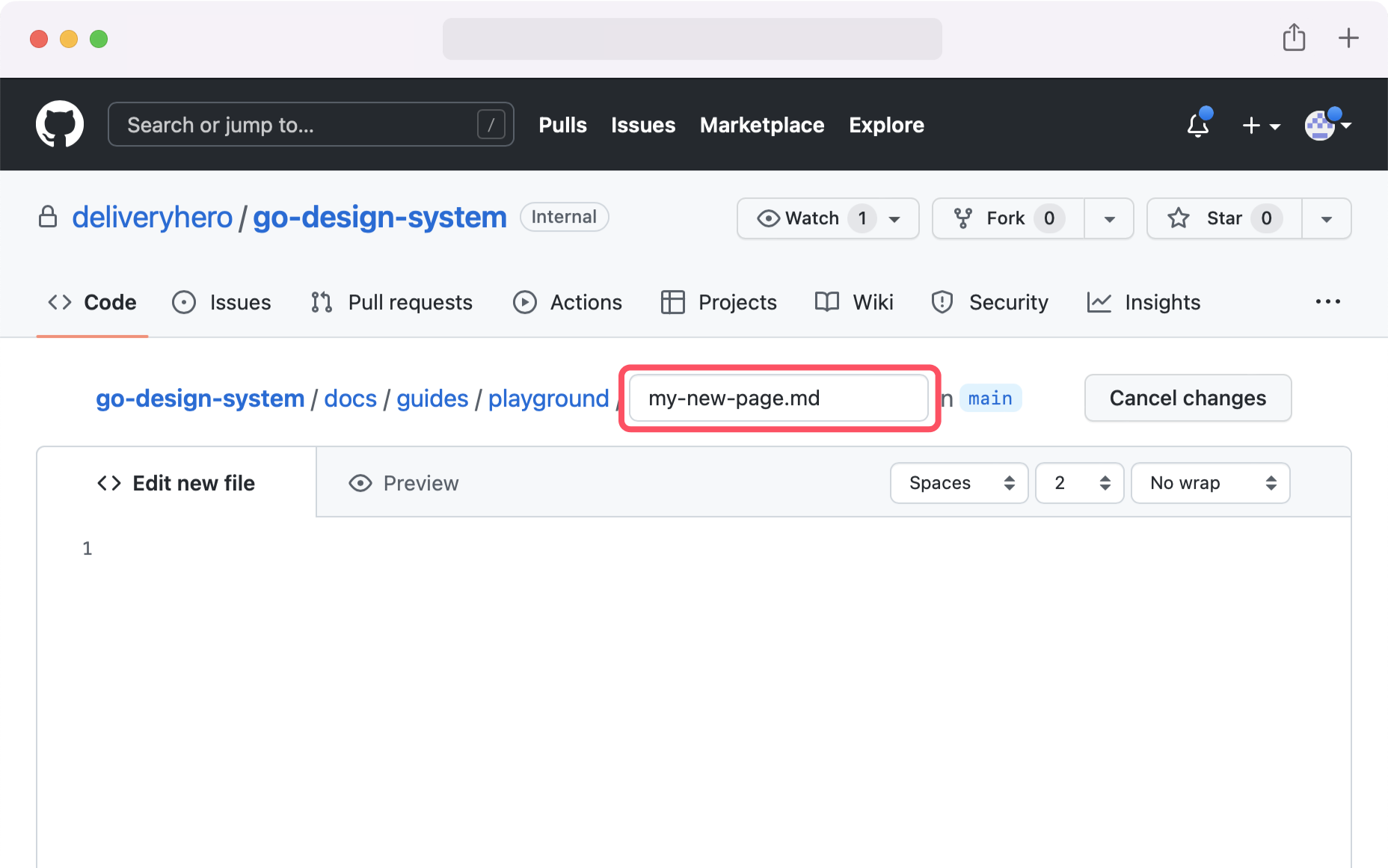
In the Markdown editor, start by copying and pasting the following header to your document. You can change the "My page title" to anything you like.
---
title: My page title
---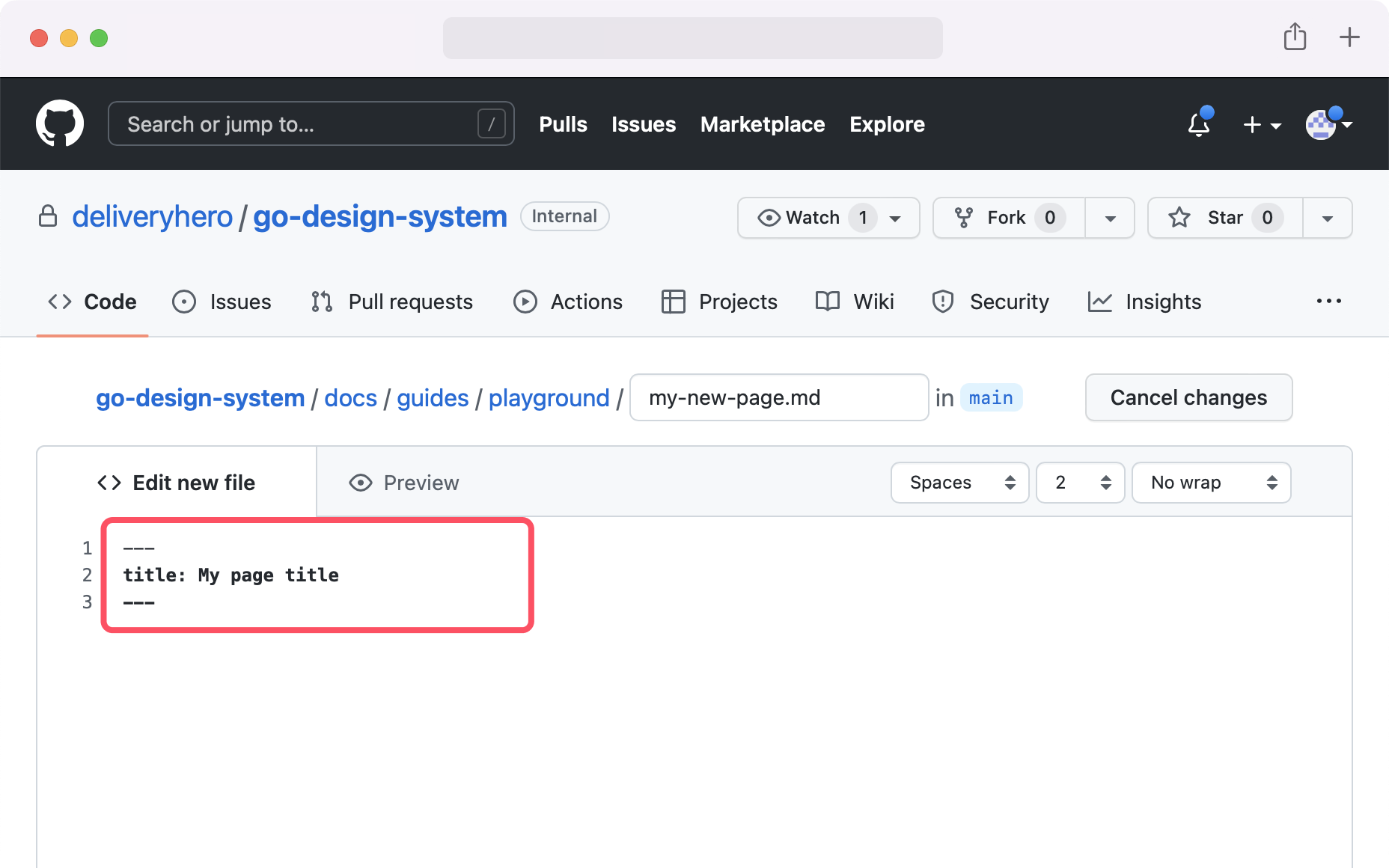
Then add some content to your document.
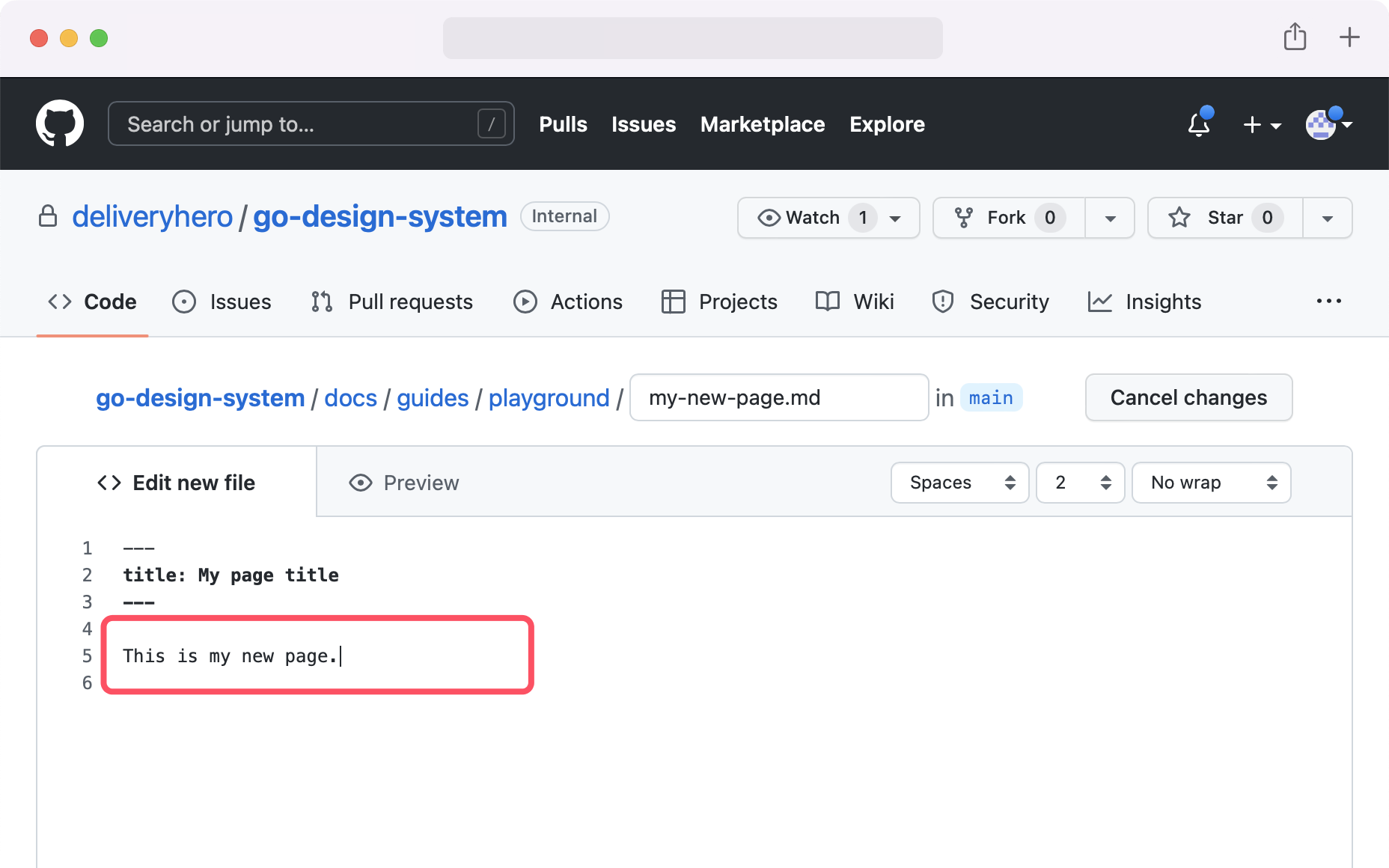
When you're done, scroll down to "Commit new file". Add a short summary about your new file and commit it.
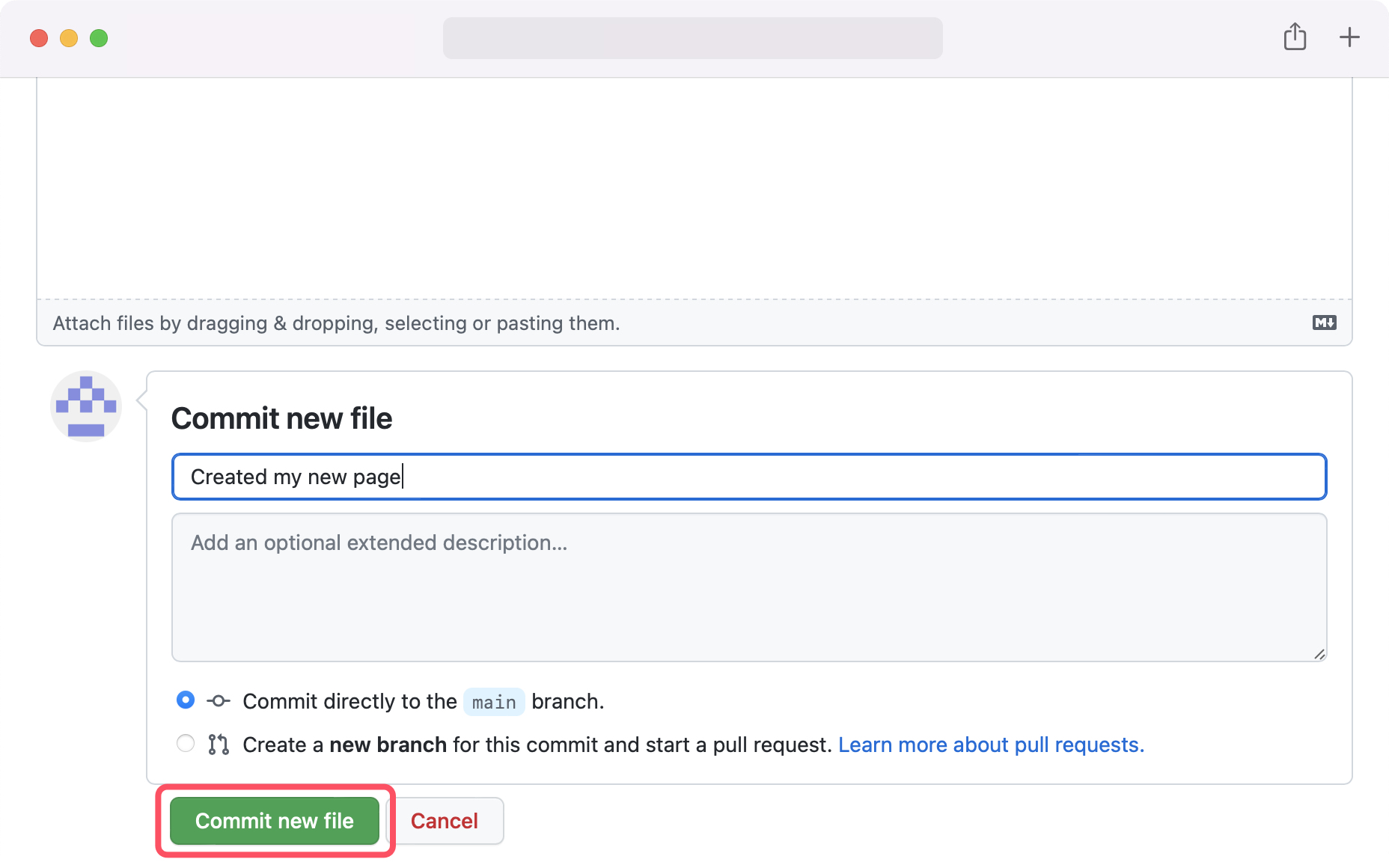
Well done! Your changes will take a couple of minutes to be published. You can check the progress on the Actions tab in GitHub.