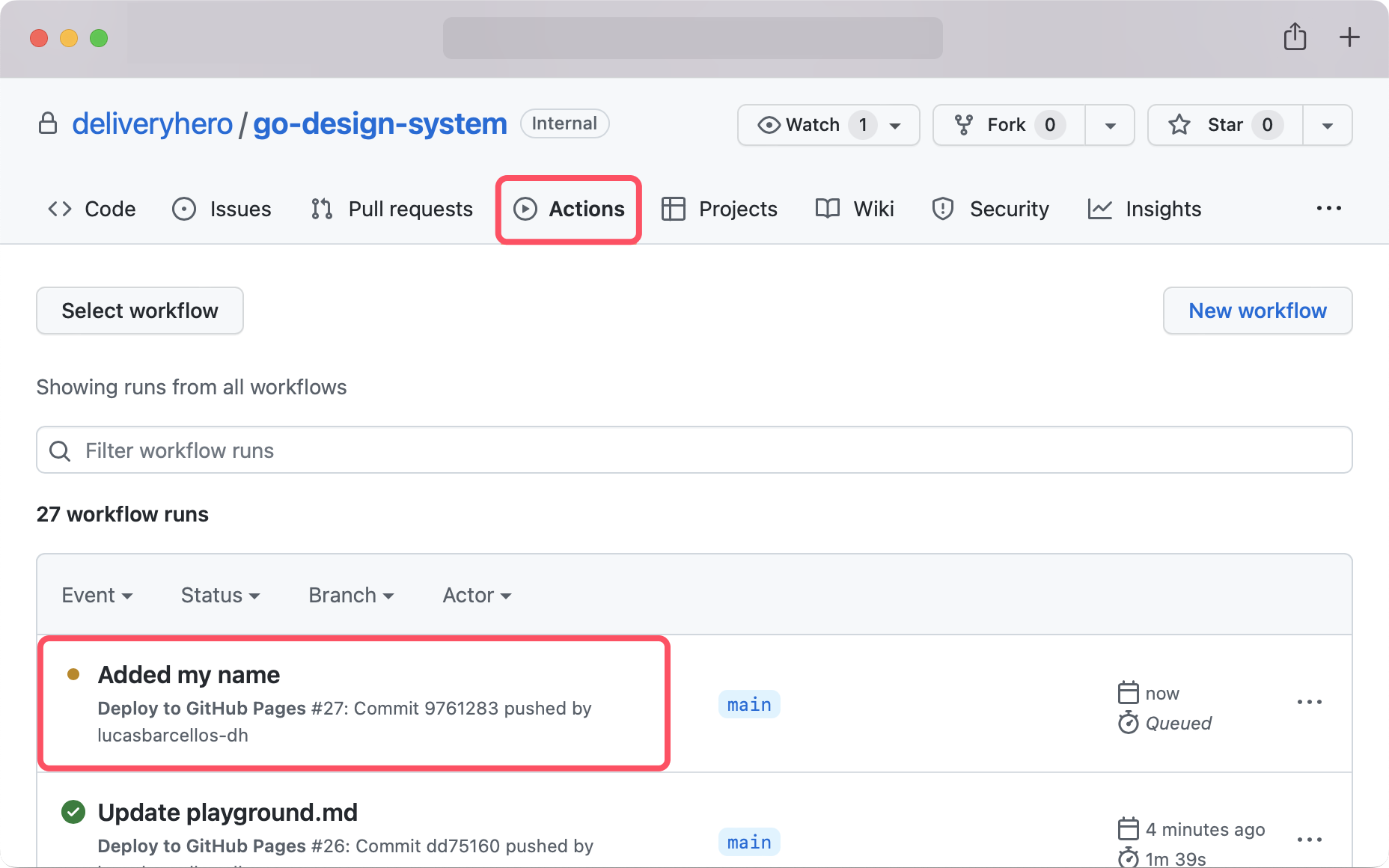Editing a page
The documentation pages of our system live inside our GitHub repository as Markdown files. Creating or editing any files there will automatically update this website.
Steps
To start, open the Playground Page in a new tab. That's the page we are going to edit in this guide.
Click "Edit this page" at the bottom of the Playground page.
On GitHub, click the Pencil Icon on the top-left to start editing the page.
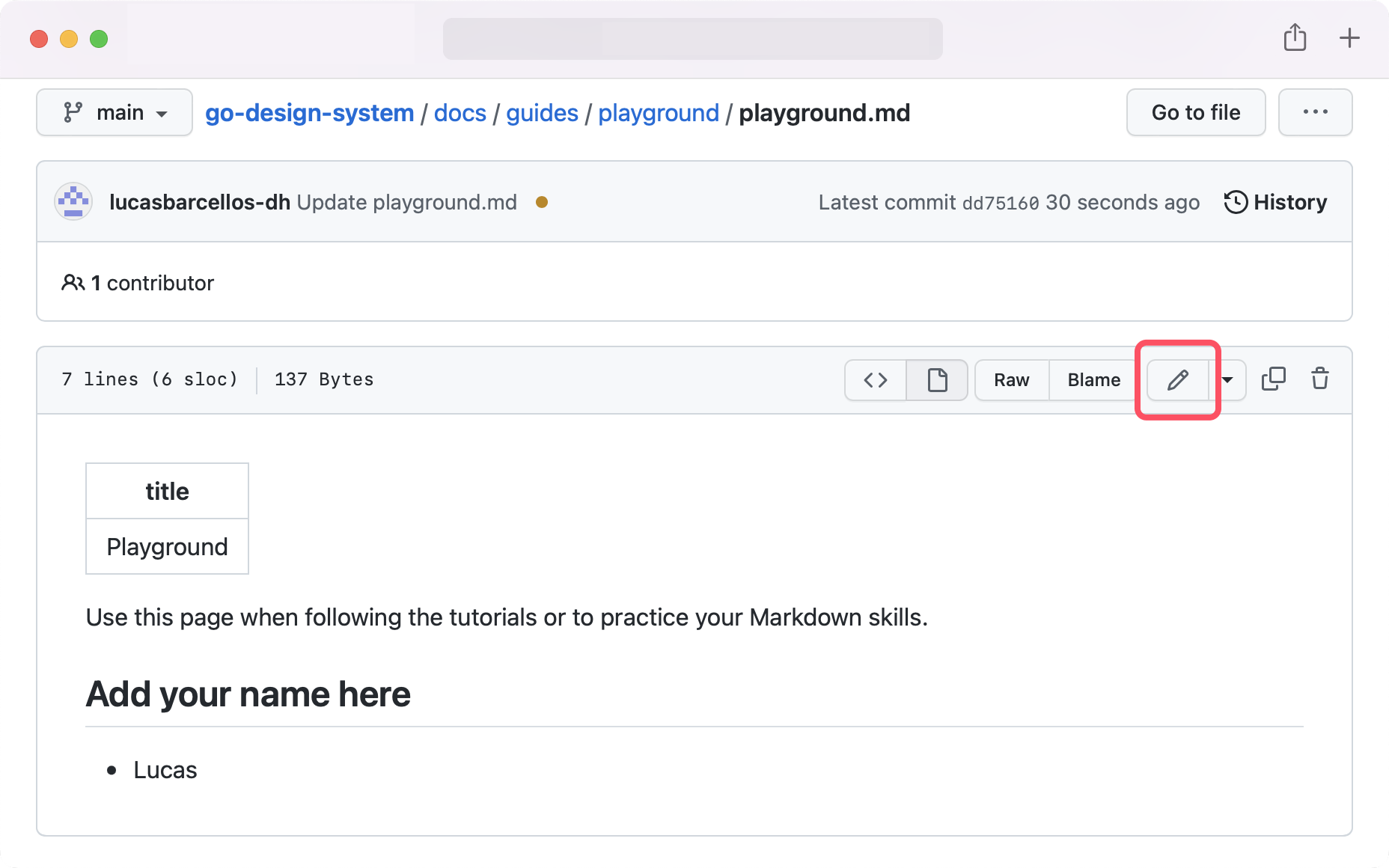
Make a change in the editor by adding your name to the list. You can also click "Preview" to see how your page will look.
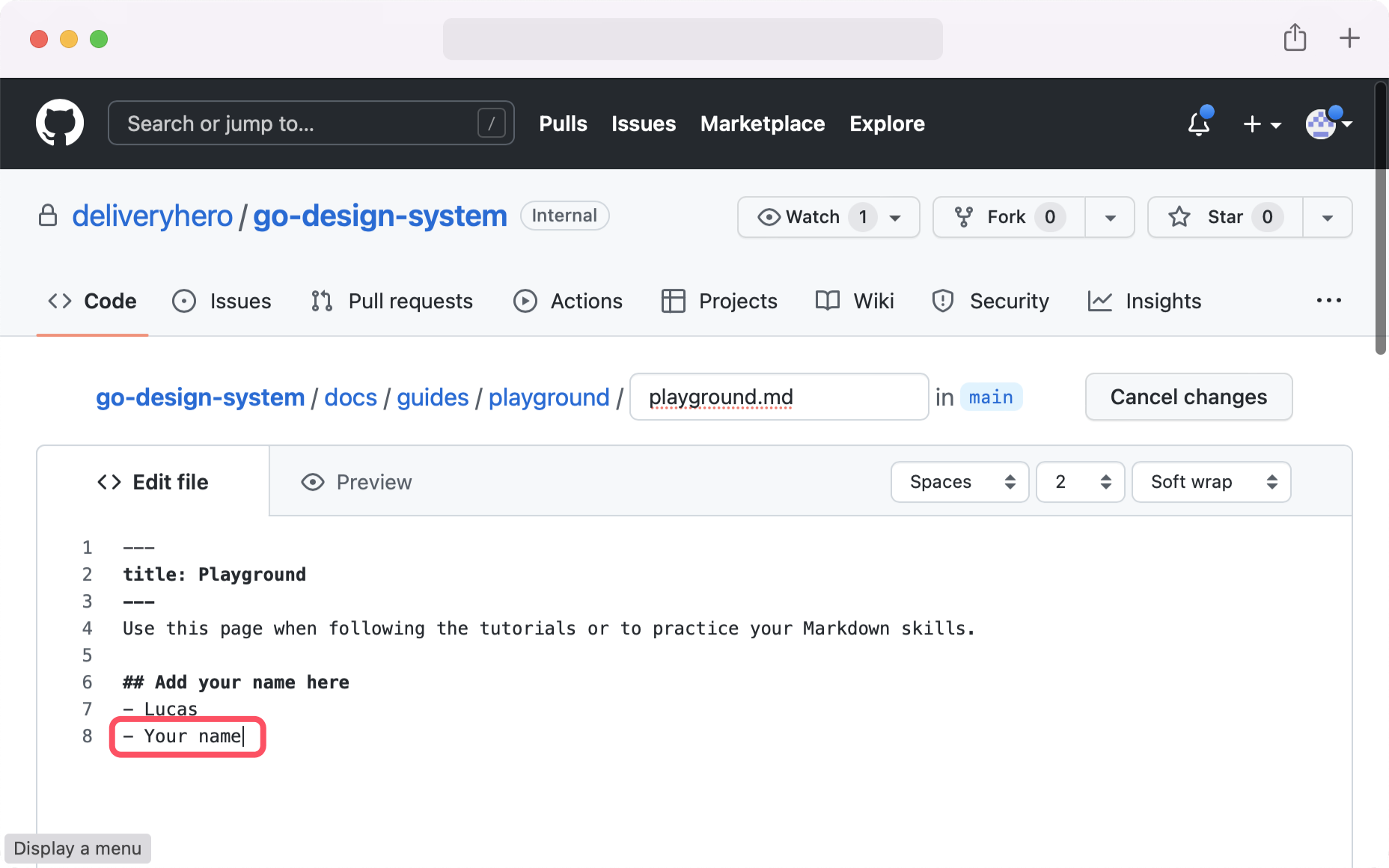
When you're done, scroll down to "Commit changes". Add a short note about the changes you've made and commit them.
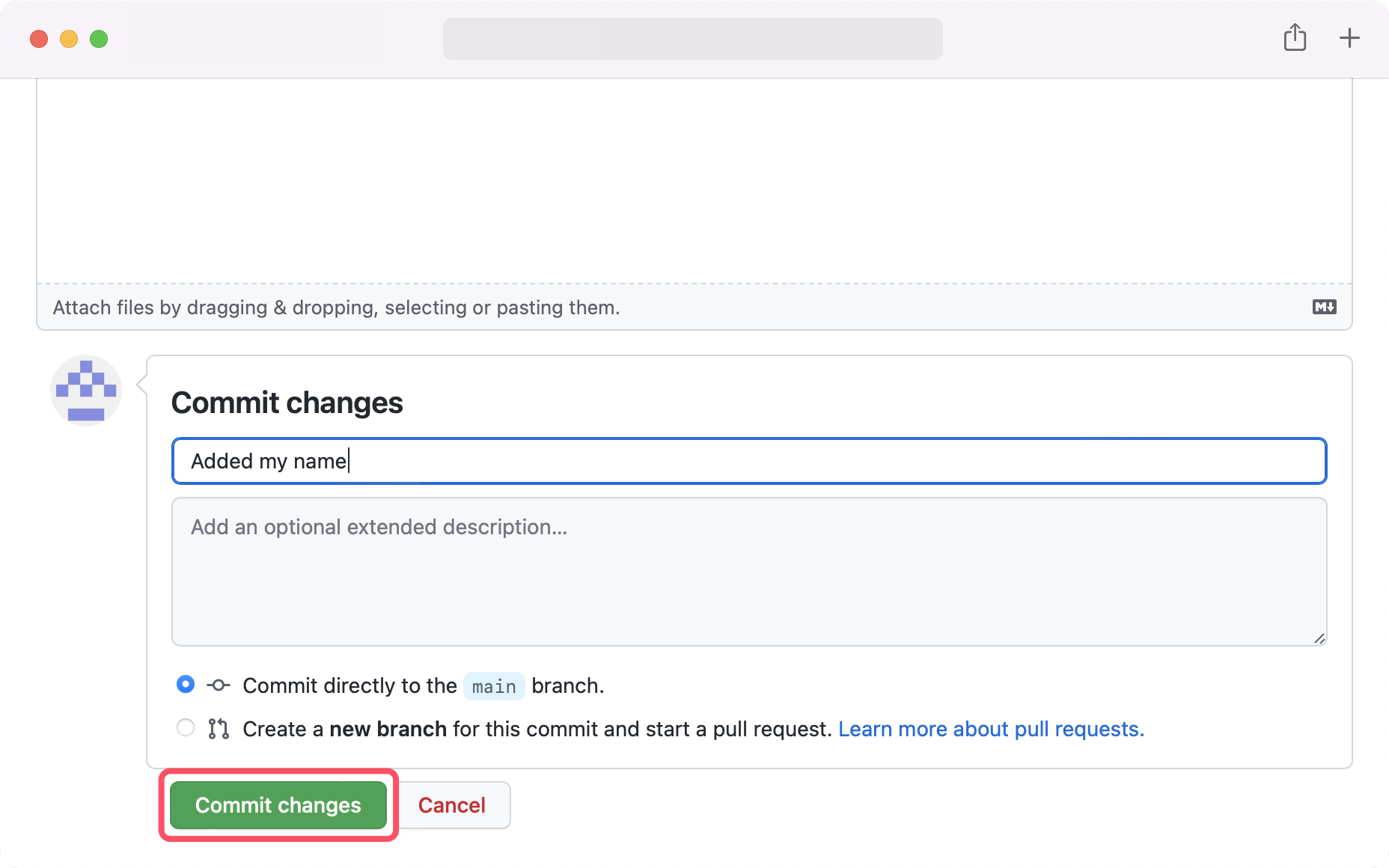
Well done! Your changes will take a couple of minutes to be published. You can check the progress on the Actions tab in GitHub.