Status dot
Status dots are used to communicate different vendor availability statuses, such as busy, open or closed, and to indicate the availability of menu items.
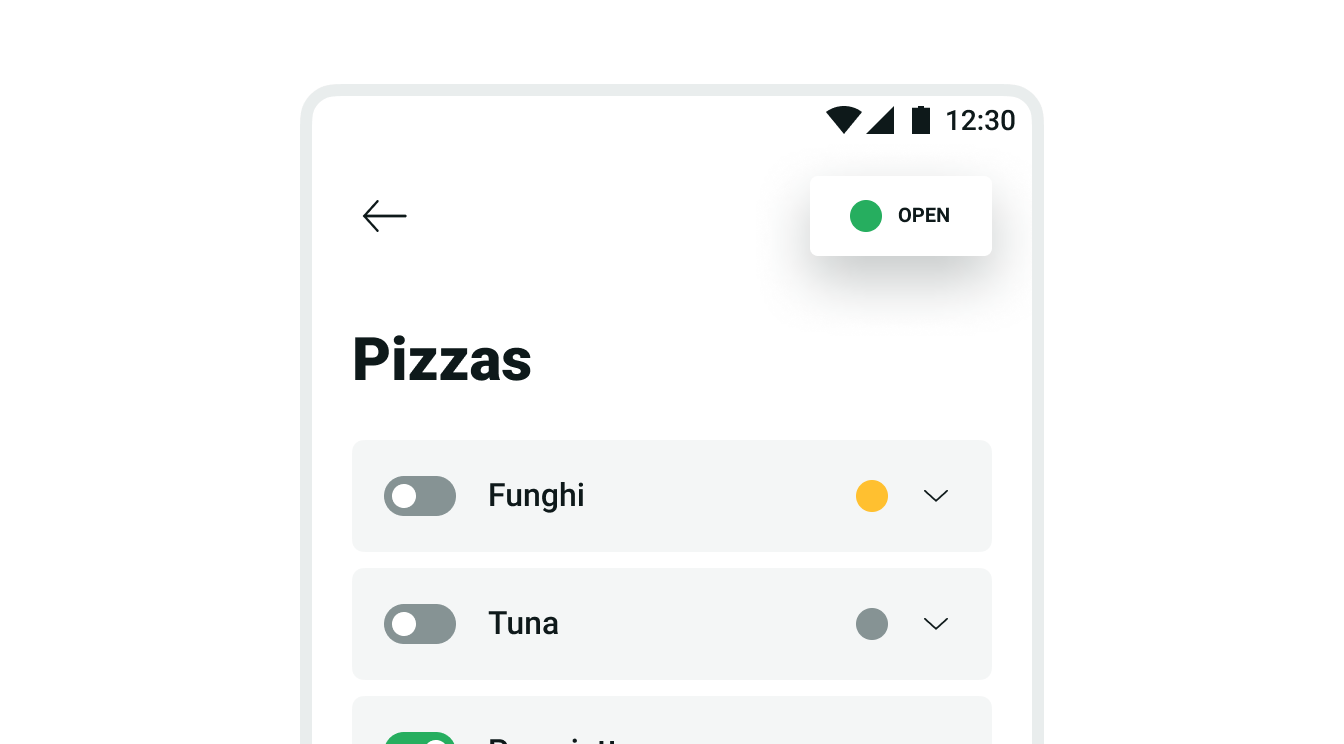
Takeaways
- Reserve status dots for vendor and menu item availability statuses.
- Provide a label or other visual element alongside the status dot to ensure it's recognisable for colorblind users.
Types
Status dots have different types to communicate different statuses.
| Type | Purpose |
|---|---|
| 1. Neutral | Use to communicate a menu item is unavailable indefinitely or that a vendor is outside opening time. |
| 2. Success | Use to communicate that vendor availability is set to Open. |
| 3. Warning | Use to communicate that a menu item is temporarily unavailable or that vendor availability is set to Busy. |
| 4. Danger | Use to communicate that vendor availability is set to Closed. |